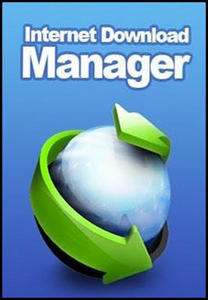Ulead Video Studio 11 Plus Easy & Powerful Video Editing + DVD Authoring All the editing and authoring tools found in the standard version, PLUS unique and powerful features including full HD DVD authoring, AVCHD support, Dolby Digital 5.1 surround sound and a full set of easy corrective and creative filters.
Ulead Video Studio Version 11 includes end-to-end HD DVD enhanced movie wizard templates; more flexible user interface; new encoding options; expanded title and subtitle support; more filters and effects; enhanced DVD menus and authoring.
What's new in this version: Version 11 includes end-to-end HD DVD enhanced movie wizard templates; more flexible user interface; new encoding options; expanded title and subtitle support; more filters and effects; enhanced DVD menus and authoring.
Many users believe that video editing is a complicated task, when the truth is that if we have a simple and intuitive tolls like Ulead Video Studio, it is the exact opposite, because, without having the features and filters of professional application, it can offer similar results.
This program allows us to import videos directly from our camera, crop them, edit them and apply effects, and also to add titles and music, and all this easily, due to the fact that it has a menu based on tabs that will guide us during the full process.
Other functions of this program that are worth highlighting are the capacity to record music from the in-put line or microphone in real-time, the option to export our project to a DVD, adapt the project for mobile devices or to host it over Internet, and native support for DV cameras, that makes it a lot easier to work with the videos that we have recorded.
Now you can create your own videos and share them with whoever your want, because it is only necessary to download Ulead Video Studio and start editing.
This program allows us to import videos directly from our camera, crop them, edit them and apply effects, and also to add titles and music, and all this easily, due to the fact that it has a menu based on tabs that will guide us during the full process.
Other functions of this program that are worth highlighting are the capacity to record music from the in-put line or microphone in real-time, the option to export our project to a DVD, adapt the project for mobile devices or to host it over Internet, and native support for DV cameras, that makes it a lot easier to work with the videos that we have recorded.
Now you can create your own videos and share them with whoever your want, because it is only necessary to download Ulead Video Studio and start editing.
Processor= 2.4 GHz
RAM= 512 MB
Graphics Card= 32 MB